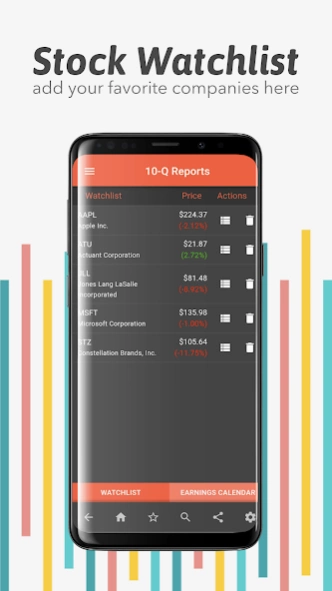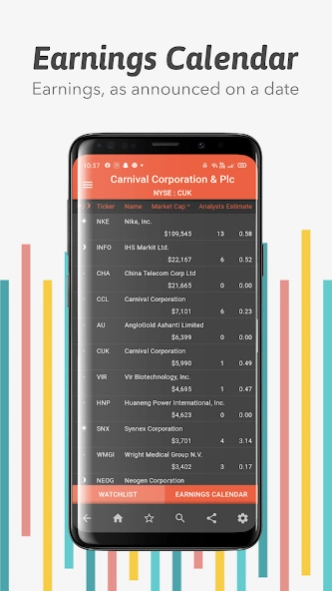10Q Reports: Finance, Stock, 1 1.1
Free Version
Publisher Description
10Q Reports: Finance, Stock, 1 - Stock charts, financial reports for NASDAQ, NYSE, AMEX listed companies
Your go-to source for the most accurate ‘as-reported’ financials
Financial results of US public companies as-reported in their 10-Q and 10-K filings
- Access up to 40 quarters of accurate and curated financial data to help you spot the trends
- Fast, Accurate and Up-to-date financial statements
- Add companies to watchlists to get real-time stock quotes
- Latest financial news across the globe from top sources
- All the financial information you need with the most intuitive navigation
- Interactive stock charts along with historical data
- Compare the trend of a company with customizable charts of financial metrics
- Export financial reports as CSV, Excel
Seamless Navigation :
- Easily browse through the Stock Data, 10Q and 10K Filings, Latest News, Watchlist, Earnings Calendar and much more
- Detailed Income Statement, Balance Sheet and Cash Flow of 6000+ companies
- Easy navigation to view the quarterly, yearly or TTM financial reports of a company
- Whether you're on a desktop, laptop, smartphone or tablet, access everything in your 10Q Reports account seamlessly from any device
- View the data of all the quarters / years in a single view
Interactive Charts :
- Interactive stock charts of the companies along with historical data
- Generate custom charts for any financial metric
- Change colors, time period, labels of the charts as per your preference
- Share the interactive stock and financial reports charts right from your phone
Latest Market Data :
- Reports are updated as soon as new information is reported by the company, in most cases within hours
- Latest stock quotes of the companies
Data Accuracy :
- 10Q-Reports aims to make, SEC filings of US public companies, available to financial professionals by providing reports in their original format giving the most authentic financial picture
News :
- All-day coverage of latest market, business and economy news
- Financial news from the best sources - never miss an important update
Earnings Calendar :
- Earnings Calendar lists the schedule of earnings for each day. See pre-market or after-market schedule of earnings announcements.
- Earnings calendar is updated daily to provide the most up-to-date information
Personalized Watchlist :
- Track your favorite stocks using a custom watchlist
- Stay updated with timely alerts related to the stocks in your watchlist
Download Reports in CSV :
- Subscribe to our pro plan to download the latest reports in csv/excel format
Follow us on Twitter: https://twitter.com/10QReports
Follow us on LinkedIn: https://www.linkedin.com/company/10qreports/
Follow us on Facebook: https://www.facebook.com/10Q-Reports-105246220830114/
Visit our website https://10qreports.com/
In case of any queries or feedback regarding the App, you can write to us through the in-App Feedback option.
About 10Q Reports: Finance, Stock, 1
10Q Reports: Finance, Stock, 1 is a free app for Android published in the Accounting & Finance list of apps, part of Business.
The company that develops 10Q Reports: Finance, Stock, 1 is hyperDart. The latest version released by its developer is 1.1.
To install 10Q Reports: Finance, Stock, 1 on your Android device, just click the green Continue To App button above to start the installation process. The app is listed on our website since 2021-03-11 and was downloaded 0 times. We have already checked if the download link is safe, however for your own protection we recommend that you scan the downloaded app with your antivirus. Your antivirus may detect the 10Q Reports: Finance, Stock, 1 as malware as malware if the download link to com.hyperdart.app.tenq is broken.
How to install 10Q Reports: Finance, Stock, 1 on your Android device:
- Click on the Continue To App button on our website. This will redirect you to Google Play.
- Once the 10Q Reports: Finance, Stock, 1 is shown in the Google Play listing of your Android device, you can start its download and installation. Tap on the Install button located below the search bar and to the right of the app icon.
- A pop-up window with the permissions required by 10Q Reports: Finance, Stock, 1 will be shown. Click on Accept to continue the process.
- 10Q Reports: Finance, Stock, 1 will be downloaded onto your device, displaying a progress. Once the download completes, the installation will start and you'll get a notification after the installation is finished.